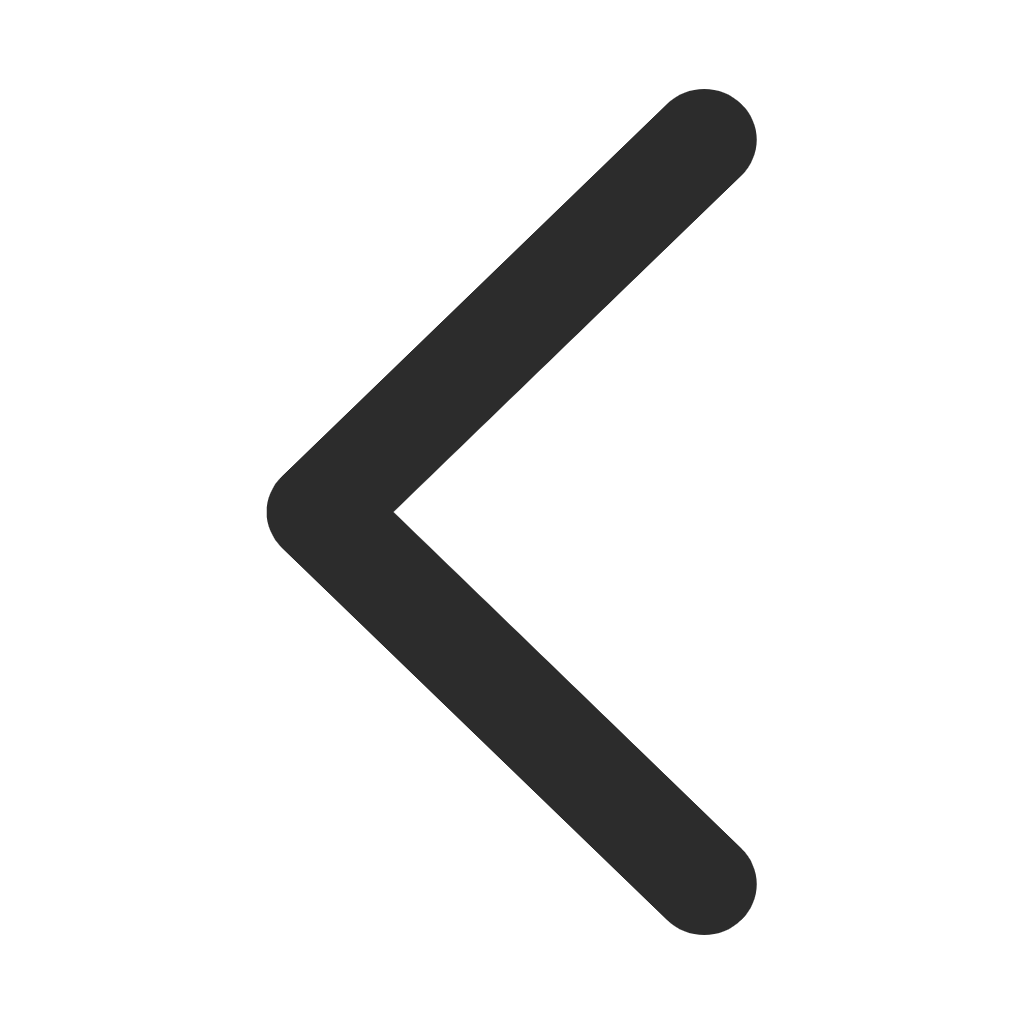GW21C-MAXI.4 工業(yè)級單串口服務(wù)器用戶手冊英文版
聲明:您必須遵守我們的協(xié)議,如果您下載了該資源行為將被視為對《電天下賬號管理規(guī)范》全部內(nèi)容的認(rèn)可,本網(wǎng)站資源來自原創(chuàng),僅供用于學(xué)習(xí)和交流,請勿用于商業(yè)用途。如有侵權(quán)、不妥之處,請舉報本資源,我們將及時審核處理!
GW21C-MAXI.4 工業(yè)級單串口服務(wù)器用戶手冊英文版
GW21C-MAXI.4 工業(yè)級單串口服務(wù)器用戶手冊.
文本預(yù)覽
?
ABLELink
GW21C-MAXI Serial Server
User Manual
Version 1.4
Updated on September, 2007
TEL: 886-3-5508137
FAX: 886-3-5508131
http://www.atop.com.twUser Manual Version 1.4
GW21C-MAXI Serial Server
IMPORTANT ANNOUNCEMENT
The information contained in this document is the property of Atop Technologies, Inc. and is supplied for
the sole purpose of the operation and maintenance of products of Atop Technologies, Inc. No part of this
publication is to be used for any other purposes, and it is not to be reproduced, copied, disclosed,
transmitted, stored in a retrieval system, or translated into any human or computer language, in any form,
by any means, in whole or in part, without the prior express written consent of Atop Technologies, Inc.
Published by
Atop Technologies, Inc.
2F, No. 146, Sec. 1, Tung-Hsing Rd.
Jubei City, Hsinchu 302
Taiwan, R.O.C.
Tel: 886-3-5508137
Fax: 886-3-5508131
www.atop.com.tw
Copyright ? 2004 Atop Technologies, Inc. All rights reserved.
All other product names referenced herein are registered trademarks of their respective companies.
Copyright ? 2004 Atop Technologies, Inc.
All rights reserved. Designed in Taiwan.
1 / 56User Manual Version 1.4
GW21C-MAXI Serial Server
FCC WARNING
Class A for Ethernet-Serial Server (Model )
GW21C-MAXI Serial Server
This equipment has been tested and found to comply with the limits for a Class A digital device
pursuant to Part 15 of the FCC rules. These limits are designed to provide reasonable protection
against harmful interference when the equipment is operated in a commercial environment. This
equipment generates, uses and radiates radio frequency energy and, if not installed and used in
accordance with the instructions, may cause harmful interference to radio communications.
Operation of this equipment in a residential area is likely to cause harmful interference in which
case the user will be required to correct the interference at his own expenses.
A shielded-type power cord is required in order to meet FCC emission limits and also to prevent
interference to the nearby radio and television reception. It is essential that only the supplied
power cord can be used.
Use only shielded cables to connect other devices to this equipment by RS-232 / RS-485 ports.
Be cautioned that changes or modifications not expressly approved by the party responsible for
compliance could void ones authority to operate the equipment.
Copyright ? 2004 Atop Technologies, Inc.
All rights reserved. Designed in Taiwan.
2 / 56User Manual Version 1.4
GW21C-MAXI Serial Server
Contents
1. INTRODUCTION........................................................................................................5
1.1 PACKAGING...........................................................................................................................5
1. 2 APPLICATION CONNECTIVITY.................................................................................................6
2. HARDWARE DESCRIPTION..................................................................................9
2.1 INTERFACE............................................................................................................................9
2.2 MODE SWITCH.....................................................................................................................9
3. INSTALLATION PROCEDURES..........................................................................10
3.1 DEFAULT SETTINGS.............................................................................................................10
3.2 ASSIGNING A NEW IP ADDRESS BY ARP COMMAND...............................................................10
3.3 AUTO IP WITH DHCP..........................................................................................................11
3.4 TCP/IP PORT NUMBER.......................................................................................................12
4. SOFTWARE CONFIGURATION...........................................................................13
4.1 CONFIGURE BY MONITOR.EXE UTILITY..................................................................................13
4.2 CONFIGURE BY TELNET UTILITY............................................................................................13
4.3 CONFIGURE BY HYPER TERMINAL CONSOLE UTILITY.............................................................23
4.4 CONFIGURE BY WEB BROWSER............................................................................................24
4.5 VIRTUAL COM MODE..........................................................................................................30
4.5.1 Setup of a virtual COM driver...................................................................................................30
4.5.2 Virtual COM communication.....................................................................................................31
5. SNMP SETUP...........................................................................................................36
5.1 SNMP NETWORK MANAGEMENT PLATFORM........................................................................36
5.2 USING NETWORKVIEW AS AN EXAMPLE...............................................................................36
6. START WRITING ONES OWN APPLICATIONS...............................................38
6.1 PREPARING THE SYSTEM.....................................................................................................38
6.2 RUNNING THE SAMPLE PROGRAM........................................................................................38
6.2.1 TCPTEST in Visual Basic.........................................................................................................38
6.2.2 TCPTEST2 in Visual C.............................................................................................................39
7. DIAGNOSTICS.........................................................................................................41
7.1 USE STANDARD TCP/IP UTILITY PING COMMAND.................................................................41
Copyright ? 2004 Atop Technologies, Inc.
All rights reserved. Designed in Taiwan.
3 / 56User Manual Version 1.4
GW21C-MAXI Serial Server
7.2 USE MONITOR.EXE CONFIGURATION UTILITY PROGRAM........................................................41
7.3 USE TCPTEST.EXE OR TCPTEST2.EXE SAMPLE PROGRAM............................................42
APPENDIX A: GW21C-MAXI SERIAL SERVER SPECIFICATIONS................43
A.1. HARDWARE SPECIFICATIONS..............................................................................................43
A.2. SOFTWARE SPECIFICATIONS ..............................................................................................44
A.3 CONNECTOR PIN ASSIGNMENTS..........................................................................................44
A.3.1 COM Port..................................................................................................................................44
A.3.2 Ethernet Port (RJ-45)...............................................................................................................46
A.3.3 Power terminal block connector...............................................................................................47
A.4 BUZZER/LED MESSAGE......................................................................................................47
A.4.1 Buzzer......................................................................................................................................47
A.4.2 LAN LED...................................................................................................................................47
A.4.3 COM Port LED..........................................................................................................................48
A.4.4 RUN LED..................................................................................................................................48
APPENDIX B. UPGRADE SYSTEM SOFTWARE................................................49
B.1 UPGRADE PROCEDURES.....................................................................................................49
ABLELink
GW21C-MAXI Serial Server
User Manual
Version 1.4
Updated on September, 2007
TEL: 886-3-5508137
FAX: 886-3-5508131
http://www.atop.com.twUser Manual Version 1.4
GW21C-MAXI Serial Server
IMPORTANT ANNOUNCEMENT
The information contained in this document is the property of Atop Technologies, Inc. and is supplied for
the sole purpose of the operation and maintenance of products of Atop Technologies, Inc. No part of this
publication is to be used for any other purposes, and it is not to be reproduced, copied, disclosed,
transmitted, stored in a retrieval system, or translated into any human or computer language, in any form,
by any means, in whole or in part, without the prior express written consent of Atop Technologies, Inc.
Published by
Atop Technologies, Inc.
2F, No. 146, Sec. 1, Tung-Hsing Rd.
Jubei City, Hsinchu 302
Taiwan, R.O.C.
Tel: 886-3-5508137
Fax: 886-3-5508131
www.atop.com.tw
Copyright ? 2004 Atop Technologies, Inc. All rights reserved.
All other product names referenced herein are registered trademarks of their respective companies.
Copyright ? 2004 Atop Technologies, Inc.
All rights reserved. Designed in Taiwan.
1 / 56User Manual Version 1.4
GW21C-MAXI Serial Server
FCC WARNING
Class A for Ethernet-Serial Server (Model )
GW21C-MAXI Serial Server
This equipment has been tested and found to comply with the limits for a Class A digital device
pursuant to Part 15 of the FCC rules. These limits are designed to provide reasonable protection
against harmful interference when the equipment is operated in a commercial environment. This
equipment generates, uses and radiates radio frequency energy and, if not installed and used in
accordance with the instructions, may cause harmful interference to radio communications.
Operation of this equipment in a residential area is likely to cause harmful interference in which
case the user will be required to correct the interference at his own expenses.
A shielded-type power cord is required in order to meet FCC emission limits and also to prevent
interference to the nearby radio and television reception. It is essential that only the supplied
power cord can be used.
Use only shielded cables to connect other devices to this equipment by RS-232 / RS-485 ports.
Be cautioned that changes or modifications not expressly approved by the party responsible for
compliance could void ones authority to operate the equipment.
Copyright ? 2004 Atop Technologies, Inc.
All rights reserved. Designed in Taiwan.
2 / 56User Manual Version 1.4
GW21C-MAXI Serial Server
Contents
1. INTRODUCTION........................................................................................................5
1.1 PACKAGING...........................................................................................................................5
1. 2 APPLICATION CONNECTIVITY.................................................................................................6
2. HARDWARE DESCRIPTION..................................................................................9
2.1 INTERFACE............................................................................................................................9
2.2 MODE SWITCH.....................................................................................................................9
3. INSTALLATION PROCEDURES..........................................................................10
3.1 DEFAULT SETTINGS.............................................................................................................10
3.2 ASSIGNING A NEW IP ADDRESS BY ARP COMMAND...............................................................10
3.3 AUTO IP WITH DHCP..........................................................................................................11
3.4 TCP/IP PORT NUMBER.......................................................................................................12
4. SOFTWARE CONFIGURATION...........................................................................13
4.1 CONFIGURE BY MONITOR.EXE UTILITY..................................................................................13
4.2 CONFIGURE BY TELNET UTILITY............................................................................................13
4.3 CONFIGURE BY HYPER TERMINAL CONSOLE UTILITY.............................................................23
4.4 CONFIGURE BY WEB BROWSER............................................................................................24
4.5 VIRTUAL COM MODE..........................................................................................................30
4.5.1 Setup of a virtual COM driver...................................................................................................30
4.5.2 Virtual COM communication.....................................................................................................31
5. SNMP SETUP...........................................................................................................36
5.1 SNMP NETWORK MANAGEMENT PLATFORM........................................................................36
5.2 USING NETWORKVIEW AS AN EXAMPLE...............................................................................36
6. START WRITING ONES OWN APPLICATIONS...............................................38
6.1 PREPARING THE SYSTEM.....................................................................................................38
6.2 RUNNING THE SAMPLE PROGRAM........................................................................................38
6.2.1 TCPTEST in Visual Basic.........................................................................................................38
6.2.2 TCPTEST2 in Visual C.............................................................................................................39
7. DIAGNOSTICS.........................................................................................................41
7.1 USE STANDARD TCP/IP UTILITY PING COMMAND.................................................................41
Copyright ? 2004 Atop Technologies, Inc.
All rights reserved. Designed in Taiwan.
3 / 56User Manual Version 1.4
GW21C-MAXI Serial Server
7.2 USE MONITOR.EXE CONFIGURATION UTILITY PROGRAM........................................................41
7.3 USE TCPTEST.EXE OR TCPTEST2.EXE SAMPLE PROGRAM............................................42
APPENDIX A: GW21C-MAXI SERIAL SERVER SPECIFICATIONS................43
A.1. HARDWARE SPECIFICATIONS..............................................................................................43
A.2. SOFTWARE SPECIFICATIONS ..............................................................................................44
A.3 CONNECTOR PIN ASSIGNMENTS..........................................................................................44
A.3.1 COM Port..................................................................................................................................44
A.3.2 Ethernet Port (RJ-45)...............................................................................................................46
A.3.3 Power terminal block connector...............................................................................................47
A.4 BUZZER/LED MESSAGE......................................................................................................47
A.4.1 Buzzer......................................................................................................................................47
A.4.2 LAN LED...................................................................................................................................47
A.4.3 COM Port LED..........................................................................................................................48
A.4.4 RUN LED..................................................................................................................................48
APPENDIX B. UPGRADE SYSTEM SOFTWARE................................................49
B.1 UPGRADE PROCEDURES.....................................................................................................49
您好!GW21C-MAXI.4 是一款工業(yè)級的單串口服務(wù)器產(chǎn)品。這款設(shè)備主要用于將串行通信(例如來自傳感器、設(shè)備或儀表的數(shù)據(jù))轉(zhuǎn)換為網(wǎng)絡(luò)信號,以便于在以太網(wǎng)環(huán)境下進行遠程監(jiān)控和數(shù)據(jù)傳輸。"MAXI"可能是產(chǎn)品系列名,表示它可能具有擴展功能或者高級特性。
用戶手冊英文版意味著它是專門為那些需要使用英語進行操作、維護或故障排查的用戶提供的一份詳細指南。這份文檔通常會包括產(chǎn)品介紹、安裝步驟、連接示例、功能說明、命令集、故障排除以及安全信息等內(nèi)容。
如果您需要具體的操作指導(dǎo)、技術(shù)參數(shù)查詢或者遇到使用問題,請告訴我,我會盡力幫助您查找相關(guān)信息或解答疑問。如果需要下載電子版用戶手冊,可能需要訪問制造商的官方網(wǎng)站或者通過官方支持渠道獲取。